In this article, I discuss five tips to run your sprint planning meeting effectively. I have been a Scrum master for over 12 years, and these are my recommendations for every single Agile team use for their Sprint planning meeting.
Tip1: Review your velocity
At the beginning of the Sprint planning, review your team’s sprint velocity. Discuss how many story points you managed to complete in the last Sprint and what is your average sprint velocity as this will play directly into my next tip
Tip 2: Review your upcoming sprint capacity and Agree on story points you can commit to in this Sprint.
Now you know how many story points you completed in the last Sprint and your average velocity. Now, look at your coming sprint capacity. Are there any national holidays? Is there anyone taking any leave?
As a team, agree on how many story points you can commit to in this Sprint before adding any user stories to the new Sprint in Jira.
Tip 3: User Stories are estimated:
Ensure that the user stories you intend to bring into your new Sprint are estimated before your sprint planning meeting. Nothing is more boring than sitting in a Sprint planning meeting, looking at your Jira board and having a discussion take forever. With mobiles sitting on people’s desks and social media becoming so much distraction, you will find that the number of people actively participating in your remote meeting will decline rapidly if you are not keeping your Sprint planning meeting focused and short.
Make sure your User stories are estimated in your refinement session.
Tip 4: User stories Meet DoR.
Make sure you have created a Definition of Ready with your team and all the user stories discussed in your Sprint planning meet the Definition of Ready. Before my sprint planning meeting, I go through the Jira backlog and right-click open a new tab for each user story planned to be discussed in our Sprint so we can immediately open up in Jira. Any small wait these days can lead to team members being distracted and disconnected in remote meetings.
Tip 5: Stop when you reach the agreed capacity:
When you reach the agreed capacity in the Sprint, stop adding more user stories to the Sprint. In Jira, you can see the total number of user stories in the Sprint and the total story points in the Sprint. Adding extra stories in the Sprint will not magically complete them and the team will not magically exceed its velocity. These additional stories will be uncompleted by the end of the Sprint and slow you down as they will become distractions. Teams that stick to their velocity during sprint planning sessions generally start to increase their average velocity and become predictable. Stakeholders have more trust and faith in the teams that are predictable.
When you reach your capacity, have a discussion with your Product Owner to ensure you haven’t missed any high-priority user story. If you have, then have a discussion and swap the user story in with another from the Sprint that you can remove.
Bonus Tip:
For my fellow Scrum Masters, I wish someone had told me about this book when I started my Agile journey 12 years ago, as this book would have helped me improve so much. The Professional Scrum Master’s Handbook has helped me improve all my scrum ceremonies, and it discusses in detail what Scrum masters should do day to day to improve their Agile team. I recommend this book to all new Scrum masters.
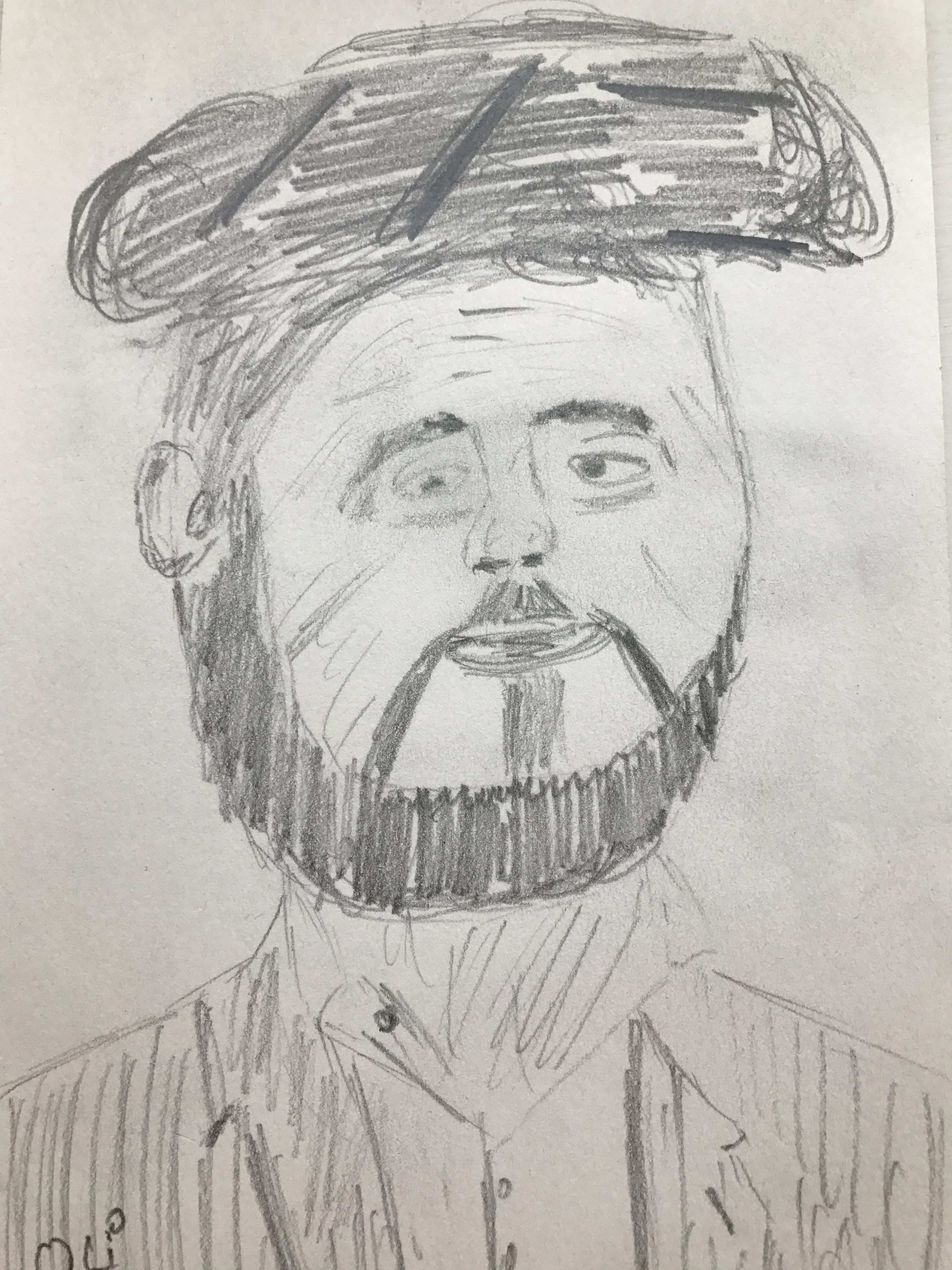
Can you provide a summary of the tips mentioned in the passage regarding Sprint planning and execution in Scrum?